This is How to make a screen saver in UBUNTU that looks like a running terminal program the easy way.
First of all you want to make sure you have Xscreensaver-data and Xscreensaver-data-extra.
If not you can simply paste this code in a terminal. Or go to synaptic package manager.
----------------------------------------------------------
Sudo apt-get install xscreensaver-data
sudo apt-get install xscreensaver-data-extra
----------------------------------------------------------
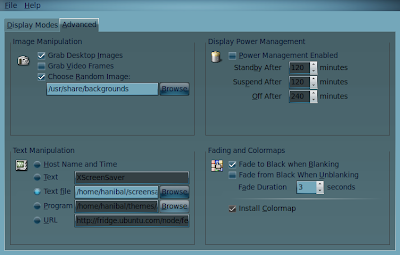
Now you will want to go to the menu bar and select (system,preferences,screen saver) now select Phosphor if you go to advanced you will see you can choose a simple text file to use for your scrolling text to simulate a terminal program running. I just made my own with my text editor and saved it as a text file. Any type of text will work so you can pretty much customise it any way you wish.Good luck and enjoy.



